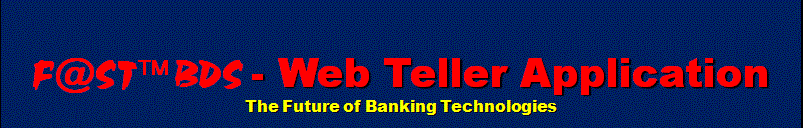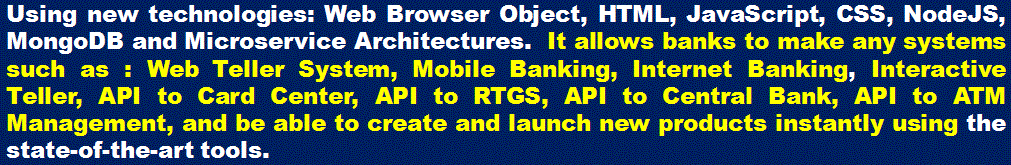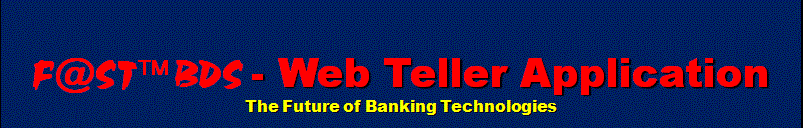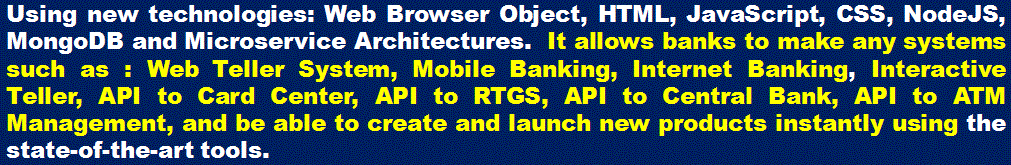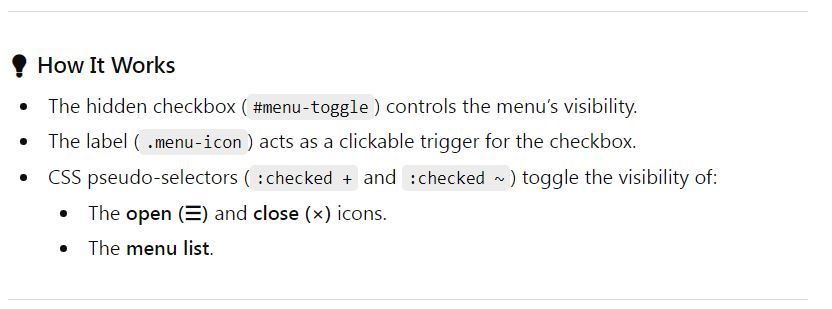<!DOCTYPE html>
<html lang="en">
<head>
<meta charset="UTF-8">
<meta name="viewport" content="width=device-width, initial-scale=1.0">
<title>Hamburger Menu Example</title>
<link rel="stylesheet" href="style.css">
</head>
<body>
<nav class="navbar">
<input type="checkbox" id="menu-toggle">
<label for="menu-toggle" class="menu-icon">
<span class="open-icon">☰</span> <!-- ? Hamburger icon -->
<span class="close-icon">×</span> <!-- X Close icon -->
</label>
<ul class="menu">
<li><a href="#">Home</a></li>
<li><a href="#">About</a></li>
<li><a href="#">Services</a></li>
<li><a href="#">Contact</a></li>
</ul>
</nav>
</body>
</html>
/* --- Reset and base styles --- */
* {
margin: 0;
padding: 0;
box-sizing: border-box;
}
body {
font-family: "Poppins", sans-serif;
background: #f4f4f4;
}
/* --- Navbar Container --- */
.navbar {
background-color: blue;
color: white;
display: flex;
align-items: center;
justify-content: space-between;
padding: 12px 20px;
position: relative;
}
/* --- Hide the checkbox --- */
#menu-toggle {
display: none;
}
/* --- Menu Icon --- */
.menu-icon {
cursor: pointer;
font-size: 28px;
color: white;
display: inline-block;
}
.menu-icon .close-icon {
display: none;
}
/* --- Navigation Menu --- */
.menu {
list-style: none;
display: none;
flex-direction: column;
width: 100%;
background-color: blue;
position: absolute;
top: 60px;
left: 0;
}
.menu li a {
color: white;
text-decoration: none;
padding: 12px 20px;
display: block;
transition: background 0.3s;
}
.menu li a:hover {
background: red;
}
/* --- Toggle Icons and Menu --- */
#menu-toggle:checked + .menu-icon .open-icon {
display: none;
}
#menu-toggle:checked + .menu-icon .close-icon {
display: inline;
}
#menu-toggle:checked ~ .menu {
display: flex;
}
/* --- Responsive for Larger Screens --- */
@media (min-width: 768px) {
.menu {
display: flex !important;
flex-direction: row;
align-items: left;
justify-content: flex-end;
background: none;
position: static;
width: auto;
}
.menu-icon {
display: none;
}
}