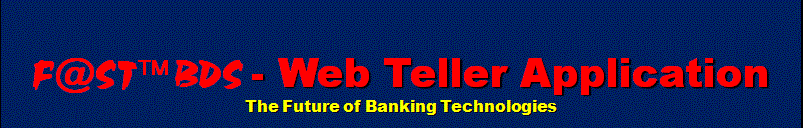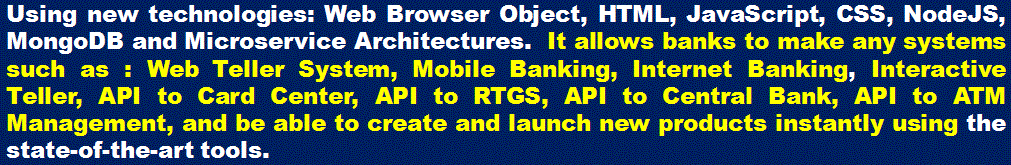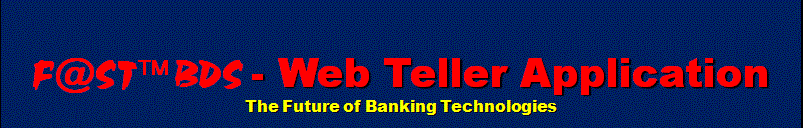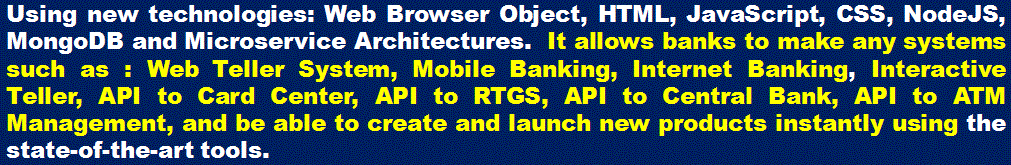|
Transaction Types
The following transaction sets are included as standard in the F@ST™BDS system. Additional transaction sets can be added easily to the system:
-
Deposits: Checking, saving and CDs
-
Withdrawals: Checking, saving, and CDs
-
Passbook updates
-
Payments: Installment, commercial, and real and
safe deposit boxes
-
Inquiries: Checking, savings, and loan
-
Credit card
-
Official checks/cheques: Cashier’s checks/cheques, money orders, etc.
-
Traveler ‘s checks/cheques
-
General ledger debits and credits
-
Transfers
-
Tax payments
-
Incoming and outgoing
-
Foreign currency transactions: Rates, conversions, drafts, and transfers
Transaction Process
-
Easy transaction access: Menu & Speed key
-
Current Transaction Reports : Tracks and saves incomplete reports: report status can be displayed or printed
-
Maintain list of exempt customers
-
Existing customer data can be pre-filled
-
Reports can be printed or displayed on screen as well as sent to host
-
Transaction limits: By individual teller, By individual transaction, By on-line or off-line condition
-
Selectable output format: Quick scan, Display scan & Print
-
Transaction correction/reversal
Overrides
-
Condition requiring overrides are defined by you and automatically detected by the system.
-
Local Override: Pop-up windows for local teller or supervisor override
-
Remote 0verride: Message appears automatically on appropriate supervisor’s screen.
-
Brief message can accompany request
-
Supervisor can remotely view display of requesting workstation
-
Supervisor can grant, deny or hold request
-
Message can accompany response, transparent to the customer
|
 |
|
Teller Balancing
-
Batch totals: Multiple batch totals can be supported according to your proofing requirement
-
Teller totals: Cash totals include Starting Cash, Cash In, Cash Out,
and Net Cash
-
Expanded Totals listings by: transaction types
-
Balancing: Cash count screen by unit or actual amount, Wrap Count utility to update number of bills or coins in wrapped parcel
-
Balancing screen indicating Over/Short amount
-
Teller Blotter printout
Business Day Processing
-
Open Day function to start current processing day
-
Close day function to end current processing day
-
Next-day processing
-
Buy/sell currency: Transfer funds between tellers, Transfer funds to/from the vault
Customer Identification
Printing
-
Teller Application supports receipt, document, report, and laser printers; documents can also be printed using a laser printer.
Document types
-
Receipts, Validation tickets, Passbooks
-
Cashier’s checks and official items (including digitized signatures),
-
Currency transaction reports
-
Teller proof sheet
-
Batch totals
-
Sales Referrals
-
Duplicate receipts at the touch of a function key
Teller Journal
All transactions are recorded in journal, providing a complete audit trail of all branch activity. Journal is maintained by teller ID, allowing teller to move
freely between workstations.
User-selectable scan options (specific or range) direction:
-
Account Number, Amount, Business Date, Time, Sequence Number, Transaction code, Branch Number, Operator Number, Transaction Mnmonic, Transaction Status, Corrected, Part of List Teller Operation, Teller Override, Supervisor override, Large Cash Transaction, Host status (accepted. rejected, etc).
|